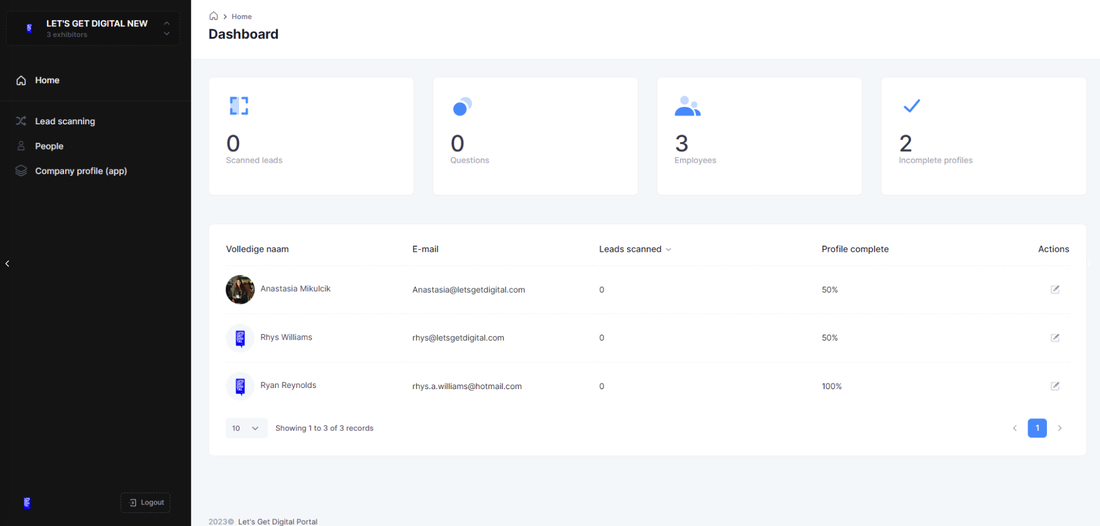Exhibitor Platform
Welcome to the Exhibitor Platform Manual!
If you have any questions which are not answered below, please contact [email protected]
If you have any questions which are not answered below, please contact [email protected]
Can’t find your login credentials? You have received an email from Kickstart Eur ([email protected]) with a personal link to login to the Exhibitor Platform.
On the Exhibitor Platform you can:
- Edit your company profile details
- Manage Lead Questions when lead scanning
- View lead statistics & Export
Dashboard
The Dashboard provides a detailed overview of the Live activity being made at an event including; the number of Scanned leads, Questions created, Employees and the number of incomplete profiles of the employees. Additionally, It is possible to see statistics per employee on the number of leads they have scanned and the ability to manage their profiles.
Company profile (app)
The information listed in the company information will appear on the page ‘Exhibitor’ on the App.
Lead Scanning
With the use of the Mobile App ‘Kickstart Europe’ you can make use of the scanning function to scan the QR codes of your leads. By scanning the QR code of your contact this person is added to your profile as a lead and registered as a scanned lead in the exhibitor platform.
Questions
It is possible as an Exhibitor to set up questions that should be asked when scanning a lead. These questions can be valuable to provide more information about the lead for example; is it a Hot lead (extremely interested) and requires priority, What product is the lead interested in.